http://sourceforge.net/projects/openkore/files/Macro%20plugin/
1. After downloading the macro plugin, unzip it, and place it in your plugins folder
(ex: c:\openkore\plugins\macro.pl) and also the other files included in the zipped file (i.e. the Macro folder)
2. Create a text file named, macros.txt in yout c:\openkore\controls\ folder. Put your macros and automacros in here. The one you are copy/pasting from the forums.
v1.0:
- Tierra Maps Only (at the moment)
v1.1:
- Added Custom AFK Modification
- Removed Battle PK Behavior
- Hopefully fixed the "stucked in barricade" issue
Instructions:
leave your LockMap "blank"
leave also the Sitting Conditions blank to prevent your bot sitting in certain situations
kindly add this to your config.txt
##### Battle Grounds Config #####
Battle_Map tierra1
Battle_AI 1
Battle_Random 0
#################################
Battle_Map <--- Choose among tierra1,tierra2,tierra3,tierra4
(v1.0: Only Tierra Maps are currently available)
NPC locations:
Battle_AI <--- [boolean]
0 = Going AFK. Doing a random Pub with an excuse as a title ,
1 = Going to Attack. Tierra: Going to the enemy food and attack it.
Battle_Random <--- [boolean]
0 = will use the map specified in Battle_Map over and over again,
1 = will go to a random Map every round.
d2 ung sa
macros.txt
copy pababa
#-----------------------------------------------------------------
#----------- Battle Grounds Macro (v1.1) by noobotter ------------
#-----------------------------------------------------------------
# v1.1: Tierra Maps
#
# Features: AI choice
# Custom AFK *NEW*
# Random Map
# Battle PK *REMOVED*
# Notes:
# The error in SpawnPub automacro is normal.
# This is to spam the chat room incase the room is full.
# Save and setup your Bot in Aldebaran Town
macro CustomIdleAI {
# Modify the following to personalize your custom AFK AI.
$useCustomIdleAI = No
$customX = x
$customY = y
$customPub = @random ("Custom1","Custom2","Custom3","Custom4","Custom5")
##################################################################################
if ($useCustomIdleAI == Yes) goto CustomTrigger
if ($useCustomIdleAI == No) goto DefaultTrigger
:CustomTrigger
do move $customX $customY
do chat create "$customPub"
stop
:DefaultTrigger
call DefaultIdleAI
stop
}
automacro Maroll {
location aldebaran
exclusive 1
run-once 1
call {
do move 151 110
do talknpc 146 109 c c r0 n
release Maroll
}
}
automacro GoHome {
location not aldebaran
location not bat_room
location not bat_a01
location not bat_a02
location not bat_b01
location not bat_b02
exclusive 1
run-once 1
call {
do move aldebaran
release GoHome
}
}
automacro BGroomEntry {
location bat_room
exclusive 1
priority 1
run-once 0
call {
$randomMap = @eval($::config{Battle_Random})
if ($randomMap == 0) goto ContBGRoom
if ($randomMap == 1) goto RandomMapTierra
if ($randomMap == F) goto RandomMapFlavius
:RandomMapTierra
$RandomMapChoice = @random ("tierra1","tierra2","tierra3","tierra4")
do conf Battle_Map $RandomMapChoice
goto ContBGRoom
:RandomMapFlavius
$RandomMapChoice = @random ("flavius1","flavius2","flavius3","flavius4")
do conf Battle_Map $RandomMapChoice
goto ContBGRoom
:ContBGRoom
call CharPos
}
}
automacro TalkNPC1 {
location bat_room 124 175 135 168
exclusive 1
run-once 0
call TalkBGnpc
}
automacro TalkNPC2 {
location bat_room 140 175 151 167
exclusive 1
run-once 0
call TalkBGnpc
}
automacro TalkNPC3 {
location bat_room 124 131 135 124
exclusive 1
run-once 0
call TalkBGnpc
}
automacro TalkNPC4 {
location bat_room 148 132 151 125
exclusive 1
run-once 0
call TalkBGnpc
}
automacro SpawnPubT1 {
location bat_room 57 223
exclusive 1
run-once 0
call EnterPub
}
automacro SpawnPubT2 {
location bat_room 114 223
exclusive 1
run-once 0
call EnterPub
}
automacro SpawnPubT3 {
location bat_room 57 207
exclusive 1
run-once 0
call EnterPub
}
automacro SpawnPubT4 {
location bat_room 114 207
exclusive 1
run-once 0
call EnterPub
}
automacro SpawnPubF1 {
location bat_room 85 223
exclusive 1
run-once 0
call EnterPub
}
automacro SpawnPubF2 {
location bat_room 141 224
exclusive 1
run-once 0
call EnterPub
}
automacro SpawnPubF3 {
location bat_room 85 207
exclusive 1
run-once 0
call EnterPub
}
automacro SpawnPubF4 {
location bat_room 141 207
exclusive 1
run-once 0
call EnterPub
}
automacro tierraEntry1 {
location bat_a01
exclusive 1
run-once 0
priority 1
call TierraAI
}
automacro tierraEntry2 {
location bat_a02
exclusive 1
run-once 0
priority 1
call TierraAI
}
automacro tierraAtkStone1 {
location bat_a01 170 349 175 343
exclusive 1
run-once 0
call {
do a 0
stop
}
}
automacro tierraAtkStone2 {
location bat_a01 161 55 166 44
exclusive 1
run-once 0
call {
do a 0
stop
}
}
automacro tierraAtkStone3 {
location bat_a02 170 349 175 343
exclusive 1
run-once 0
call {
do a 0
stop
}
}
automacro tierraAtkStone4 {
location bat_a02 161 55 166 44
exclusive 1
run-once 0
call {
do a 0
stop
}
}
automacro TierraExit1 {
location bat_a01 50 374
exclusive 1
run-once 0
call GetBadge
}
automacro TierraExit2 {
location bat_a01 43 17
exclusive 1
run-once 0
call GetBadge
}
automacro TierraExit3 {
location bat_a02 50 374
exclusive 1
run-once 0
call GetBadge
}
automacro TierraExit4 {
location bat_a02 43 17
exclusive 1
run-once 0
call GetBadge
}
#noobotter@yahoo.com
macro CharPos {
$Map = @eval($::config{Battle_Map})
if ($Map == tierra1) goto Pos1
if ($Map == tierra2) goto Pos2
if ($Map == tierra3) goto Pos3
if ($Map == tierra4) goto Pos4
if ($Map == flavius1) goto Pos1
if ($Map == flavius2) goto Pos2
if ($Map == flavius3) goto Pos3
if ($Map == flavius4) goto Pos4
:Pos1
$randomX1 = @random ("124","125","132","133")
$randomY1 = @random ("171","172","173","174")
do move $randomX1 $randomY1
goto endCharPos
:Pos2
$randomX2 = @random ("140","141","148","149")
$randomY2 = @random ("171","172","173","174")
do move $randomX2 $randomY2
goto endCharPos
:Pos3
$randomX3 = @random ("124","125","132","133")
$randomY3 = @random ("125","126","127","128")
do move $randomX3 $randomY3
goto endCharPos
:Pos4
$randomX4 = @random ("140","141","148","149")
$randomY4 = @random ("125","126","127","128")
do move $randomX4 $randomY4
goto endCharPos
:endCharPos
stop
}
macro TalkBGnpc {
$Map = @eval($::config{Battle_Map})
if ($Map == tierra1) goto NPC1
if ($Map == tierra2) goto NPC2
if ($Map == tierra3) goto NPC3
if ($Map == tierra4) goto NPC4
if ($Map == flavius1) goto NPC5
if ($Map == flavius2) goto NPC6
if ($Map == flavius3) goto NPC7
if ($Map == flavius4) goto NPC8
:NPC1
do talknpc 124 178 c r0 n
stop
:NPC2
do talknpc 140 178 c r0 n
stop
:NPC3
do talknpc 125 121 c r0 n
stop
:NPC4
do talknpc 140 121 c r0 n
stop
:NPC5
do talknpc 133 178 c r0 n
stop
:NPC6
do talknpc 148 178 c r0 n
stop
:NPC7
do talknpc 133 121 c r0 n
stop
:NPC8
do talknpc 148 121 c r0 n
stop
}
macro TierraAI {
$AI = @eval($::config{Battle_AI})
if ($AI == 0) goto AI1
if ($AI == 1) goto AI2
:AI1
call CustomIdleAI
stop
:AI2
$Map = @eval($::config{Battle_Map})
if ($Map == tierra1) goto AI11
if ($Map == tierra2) goto AI11
if ($Map == tierra3) goto AI22
if ($Map == tierra4) goto AI22
:AI11
do move 162 49
goto EndAI2
:AI22
do move 171 345
goto EndAI2
:EndAI2
stop
}
macro DefaultIdleAI {
$Map = @eval($::config{Battle_Map})
if ($Map == tierra1) goto Pub1
if ($Map == tierra2) goto Pub1
if ($Map == tierra3) goto Pub2
if ($Map == tierra4) goto Pub2
:Pub1
$PubX1 = @random ("351","352","353","354","355")
$PubY1 = @random ("350","351")
do move $PubX1 $PubY1
goto EndPub
:Pub2
$PubX2 = @random ("352","353","354","355","356")
$PubY2 = @random ("47","48")
do move $PubX2 $PubY2
goto EndPub
:EndPub
$randomPub = @random ("Be Right Back","Away From Keyboard","Eating","Taking a
Bath","Sleeping")
do chat create "$randomPub"
stop
}
#noobotter@yahoo.com
macro EnterPub {
do chat join 0
pause 1
stop
}
macro GetBadge {
do talk 2
stop
}
Modify the following inside macros.txt to personalize your custom AFK AI:
$useCustomIdleAI = No
Use Custom Idle AI? Yes or No *case sensitive*
$customX = x
$customY = y
Desired Location(x,y) where your bot will hide inside the map and will AFK.
$customPub = @random ("Custom1","Custom2","Custom3","Custom4","Custom5")
Desired custom "excuses" why you're AFK.
example: $customPub = @random ("goin out movie","phone call brb","brb","brb sleepwalking","/gg")
--------------------------------------
end copy here
How to start:
1. Save your bot in Aldebaran and leave it there.
2. Run the bot. (Make sure that the "battle grounds config" have values)
Notes:
- Works on Openkore 2.0.5.1 and above, and Macro version 2.0.2
(thanks to yellow_cab for the template inspiration :D)
* Currently figuring out the most suitable Attack AI for Flavius
* as of now, it works well for me and for some of my friends but if you have any questions, suggestions or improvements, please don't hesitate to post here.
Few Reminders :
-Use at your own risk. You know what happened in Hugel Monster Race when it's already infested with bots. :twisted:
-The error in SpawnPub is normal. but if you have any idea on how to avoid it, please post here.
Enjoy botting!





















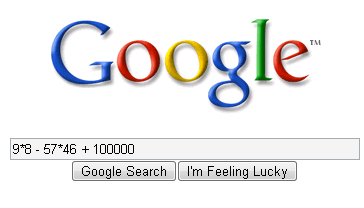

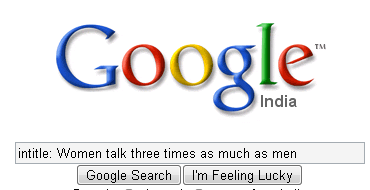

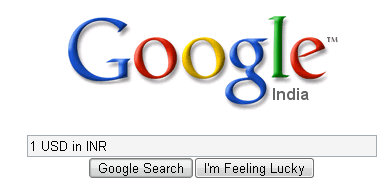

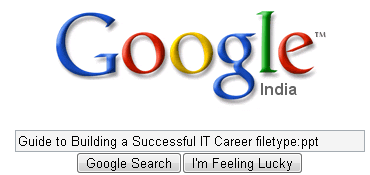
 pt’
pt’

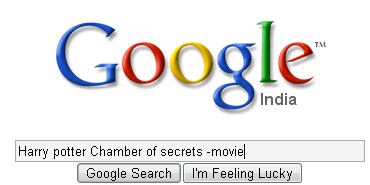
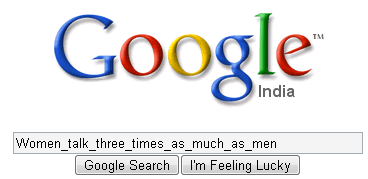

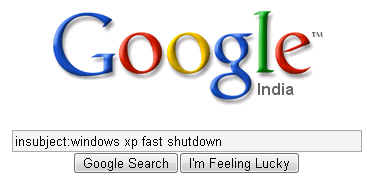
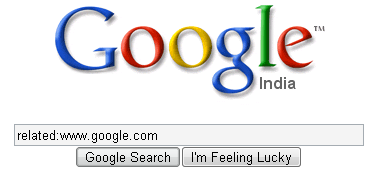

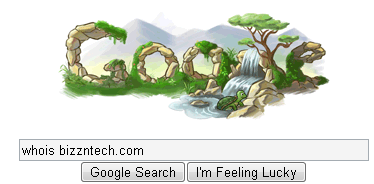





 )
)
 baka may magseselos na naman at e hahack ang account ko
baka may magseselos na naman at e hahack ang account ko 








